TC Jewfolk has a sweet new calendar. Instead of that awkward, hard to read list of events, we have a calendar that looks like, well, a calendar!
It’s now easier than ever to find an event and submit your own. Let’s take a tour of all the cool new features.
Click on the “Events Calendar” drop down from the “Upcoming Events” tab in the top right and this is the page you come to. February’s pretty bare, but March is filling up. Skip ahead or behind month-by-month or jump to any month in any year with the drop downs.

Hover over an event on the calendar and a quick preview appears. It’ll give the title, time and date, and either the first paragraph or a custom synopsis of the event. If there’s an image for the event, that will show up as well.
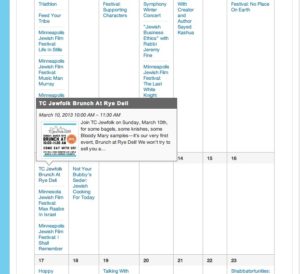
This is great if you just want to get a quick overview of the events in a week or month without having to click on every single one!
Click on an event and it will bring you to this page. Here you can see the who, what, where, when, and how much. This calendar is integrated with Google Maps, so you can see a map of the location.

The bottom shows the event description. There are also buttons at the bottom that will automatically add this event to your Google calendar or your iCal. If you use a Blackberry, one of those Palm Pilots, or (gasp!) old fashioned pen and paper, then you’ll have to do it yourself.

Here’s how the full thing looks.

Submitting an event:
From the “Upcoming Events” dropdown select “Submit an Event.” You’ll be greeted by our easy to use event submission form. If you’ve ever used WordPress it should be even easier to use!
Event title and description are required. In the description box feel free to include as much or as little about the event as you wish. You can include links, images, anything! If you want an image to show up in the preview box on the main calendar, upload the image using the “Choose File” button.

Select the time and date, and then give location details. NEW for this form, once you submit an event, the location data gets stored for future use, so if you plan to submit loads of events at one location, you don’t have to keep typing that info over and over. Just select your location from the dropdown!
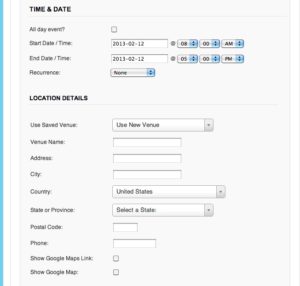
Same goes for Organizer details. Fill out the details once and select from the dropdown for all future events.

Finally, click “Submit Event” and make sure the page loads through, and you’re all set! It will be submitted for review and posting.

